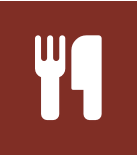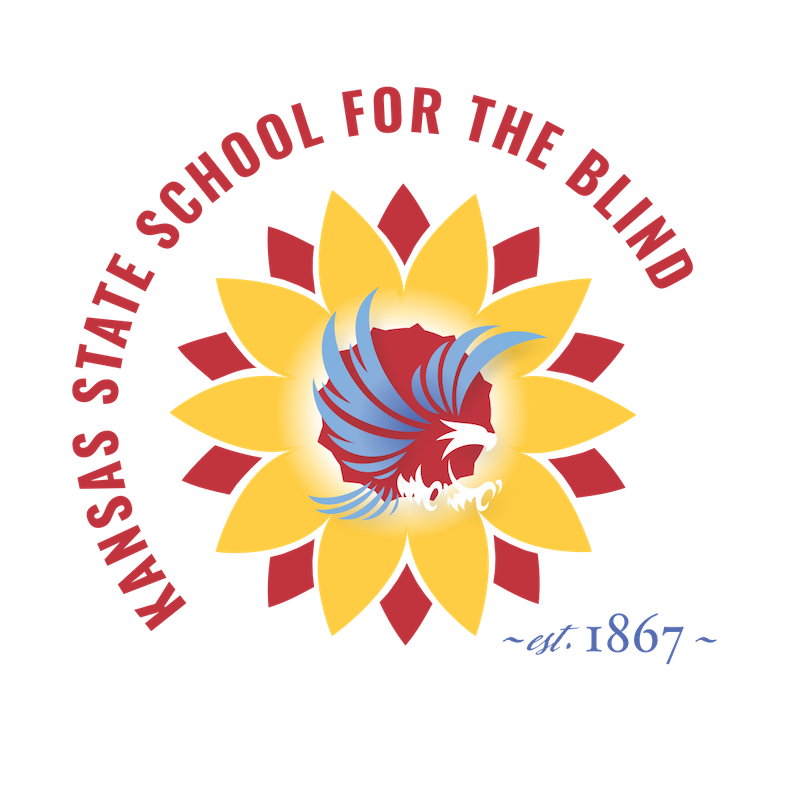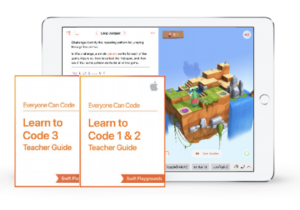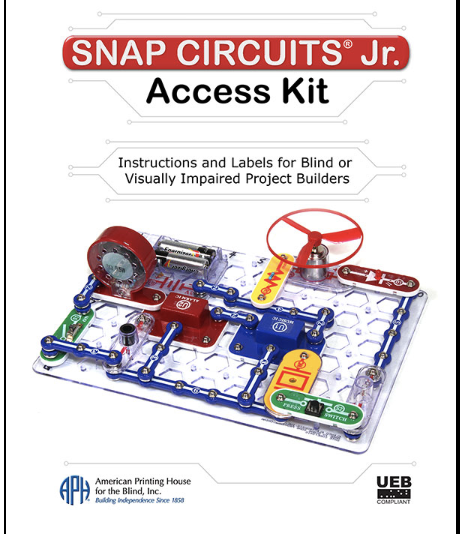Science, Technology, Engineering, Arts and Mathematics
Most schools today include instruction on some form of coding with children from preschool through high school. It has been acknowledged by many educators that it teaches children how to communicate and helps build logical thinking. It’s a language that strengthens both verbal and written skills. For students who have low vision or who are blind, it has the same benefits, although access to the materials needs to be considered. “Block Coding” is one example of an inaccessible tool that is often used in schools to teach coding, and training at KSSB provides accessible alternatives to their coding experience.
At the Kansas School for the Blind, students have an opportunity to learn to code during weekly technology club activities and other scheduled events sponsored by KSSB such as the Braille Challenge and Girls/Boys weekends. It is also now included in KSSB’s ESY summer program.
STEAM – AT CLUB at KSSB
Every Wednesday you will find a group of students actively engaged in STEAM activities. STEAM = Science, Technology, Engineering, Arts and Mathematics. Each student eagerly waits for this weekly extra-curricular activity. Where else can you build and control robots, fly drones, create music, and develop logical thinking?
Under the direction of opens in a new windowBob Taylor, students learn to code and engage in hands-on experiences that will prepare them for the future! To learn more about the skills taught as a part of the STEM Club, download and read about the accessible coding activities opens in a new windowCoding instruction at KSSB.


Collaboration with Apple Store
In Collaboration with KSSB, Apple hosted a coding/robotics event at the Apple Store in the Country Club Plaza for students who are blind or who have a visual impairment. On October 2nd, 2019 students in grades 8-12 were invited to the Apple Store for lessons in coding directed by the Apple store Staff. October 11, 2019 KSSB staff visited the Apple Store for discussions on Apple Accessibility.
This innovative collaboration will continue…. Keep watching for future announcements!

Introduction to S.T.E.M Goals at KSSB
Younger or beginning students learn directionality and sequencing using a variety of “hands on” tools such as the coding mouse (buttons on top of mouse for directionality); or, coding tiles and a robot. Maze activities help the students learn the concepts of directions and sequencing.
Note: The products described below does not indicate an endorsement, but are examples of items currently in use by the STEAM/AT Club at KSSB.
Building on Varied Coding Experiences
For students that have experience with tablets, basic touch gestures and keyboarding, coding is taught within Apple’s Swift Playgrounds in two ways: using the standard Apple playground coding lessons with the build-in two dimensional games or with customized coding activities (with sample coding starters) to control external robots such as “Spheros”, the Wonder Workshop robots “Dash” or “Cue”, Parrot drones “PARROT AIRBORNE CARGO” or “The Mini Spider”.
Using Swift Playgrounds and Robots
Building on Communication and Logical Thinking
Coding experiences require organization, understanding how materials in their environment can interact with each other, and utilize communication to complete the 20 projects. Using the APH “Snap Circuit Kit”, students will work individually and in small groups to complete projects by following instructions; assemble parts by snapping them together. Instructions given in large print, Braille, and a picture of the finished project. Example of projects: turn on a fan, activate an auditory buzzer, shoot a propeller into the air, play a tune…